XH-W3002 12V Digital LED Temperature Controller
SKU: 893- Description
- Reviews (0)
Description
Product Description
Features:
Temperature instruments, cheap temperature instruments, XH-W3002 digital led temperature controller thermostat thermometer thermo control switch probe sensor dc 12V 10A
All pictures shown are for illustration purpose only.Actual product may vary due to product enhancement
Category type:measurement & analysis instruments
XH-W3002 digital led temperature controller thermostat thermometer thermo control switch probe sensor dc 24V 10A
Efficiently working device
When connect to power supply, press the UP and DOWN buttons at the same time more than 3 seconds, display show 888
If display LLL. means the sensor is fault, need to check the sensor.
If displat HHH, means the temperature is above the range
Display always shows the real-time temperature
Start temperature < Termination temperature will be Heating mode
Start temperature > Termination temperature will be Cooling mode
P0: Set Start temperature
Press the setting button, enter the internal menu, the default display for the P0, and then click the settings button, use up and down buttons to set the starting temperature.
P1: Set stop temperature
Press the setting button, enter the internal menu, the default display for the P0, use up and down button to change to P1, and then press the settings button, use up and down buttons to set the starting temperature
P2: Set temperature calibration
Press the setting button, enter the internal menu, use up and down buttons to change to P2, press the set button again, use the up and down button to do the calibration.
If the detetion temperature is above the actual tempeature of 0.5°C, need to set the calibration temperature is 0.5°C
If the detetion temperature is below the actual tempeature of 1°C, need to set the calibration temperature 1°C
P3: Set delay start
Press the setting button, enter the internal menu, use up and down buttons to change to P3, press the set button again, use the up or down button to set delay time( Minutes ).
To control a water heater, heated water to 65 degrees to stop, when the temperature dropped to 50 degrees to start heating again
The first step: Determine the working mode for the heating mode, start the temperature
The second step: Long press “up” button, start temperature digital flash, set the starting temperature of 50 degrees
The third step: long press the “down” button to terminate the temperature digital flashing, set termination temperature of 65 degrees.
When setting the heating mode, if the set temperature value is set to the opposite, the output indicator will not light, the load will not work. If the above situation occurs after setting, you can check whether the set temperature value has the opposite.








Reviews
There are no reviews yet.